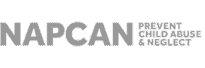Content Writing for SEO Success
SEO copywriting is all about creating content that targets specific keywords so other people will want to promote it by linking to it or sharing








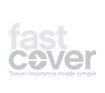

Building you campaigns that are both strategically and technically excellent.

No cookie-cutter approaches, we work closely with you to create tailored strategies.

Bringing you a team with deep experience. The founders bring over 25 years of industry experience.
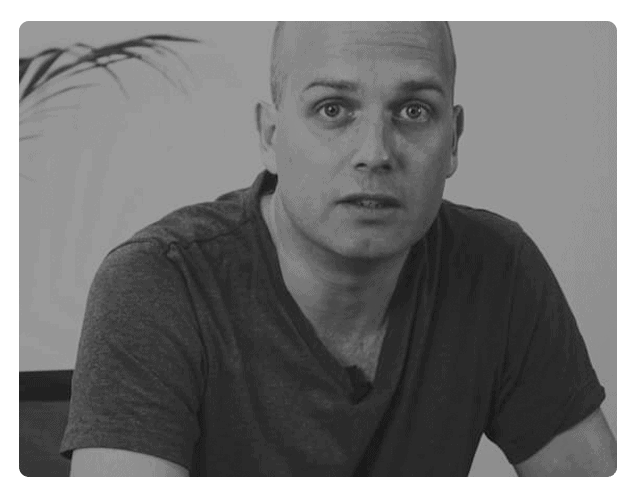
65% INCREASE IN LEAD VOLUME WITHIN 6 MONTHS | 50% DECREASE IN COST PER ACQUISITION YEAR ON YEAR | 18% INCREASE IN AD ENGAGEMENT YEAR ON YEAR |
|---|
341% INCREASE IN CONVERSION RATE | 20% CONVERSION RATE TO INSTORE VISIT | 12% IMPROVEMENT IN AD ENGAGEMENT |
|---|
597% INCREASE IN REVENUE FROM PPC | 52% INCREASE IN ECOMM CONVERSION RATE | 286% INCREASE IN MONTHLY SITE TRAFFIC |
|---|
Maximise lead volumes with full funnel ad campaigns.
Tactical Pay Per Click campaign management for Google, Facebook & LinkedIn Ads.
Explore PPC Services ➞
Target valuable keywords and exponentially grow your website traffic with front page listings on Google’s organic results.
Explore SEO Services ➞

Supercharge Amazon sales, increase keyword rankings, optimise product listings and generate remarkable ROAS.
Explore Amazon Marketing Services➞

It only takes one good egg to make a difference. See how much better your advertising campaigns can be.






SEO copywriting is all about creating content that targets specific keywords so other people will want to promote it by linking to it or sharing

Amazon repricing is one of those rabbit holes that the moment you venture down it you realize a whole world revealed before your eyes. For

Whenever we speak to brand owners and authorised resellers and distributors that are moving into Amazon, two of the most common questions are: The good
Call us on 1300 490 147 or fill in the form below.